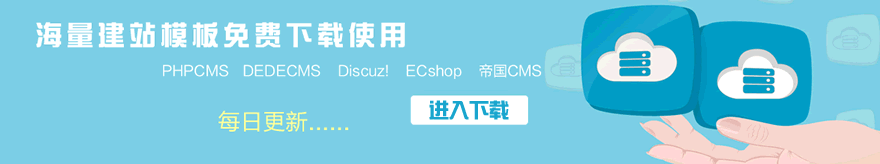POST TIME:2020-04-10 20:50
網站教程很多了,關于ueditor我也不做過多介紹了,官網上都有。這里著重說說個人使用時遇到的問題 分享給大家
1.去Ueditor官網下載最新的php版本 http://ueditor.baidu.com解壓后,將文件夾的名字改為ueditor,上傳至網站根目錄的include中。
2.修改include中inc文件夾中的inc_fun_funAdmin.php文件(注意備份之前的文件)找到以下代碼(最新的大約在212行左右)
$GLOBALS['tools'] = empty($toolbar[$etype])? $GLOBALS['tools'] : $toolbar[$etype] ;
$config['toolbar'] = $GLOBALS['tools'];
$config['height'] = $nheight;
$config['skin'] = 'kama';
$CKEditor->returnOutput = TRUE;
$code = $CKEditor->editor($fname, $fvalue, $config, $events);
if($gtype=="print")
{
echo $code;
}
else
{
return $code;
}
}
****
else {
3.在****位置加入如下代碼
else if($GLOBALS["cfg_html_editor"]=="ueditor")
{
$fvalue = $fvalue=="" ? "<p></p>" : $fvalue;
$code = "<script type=&;text/javascript&;
charset=&;utf-8&;
src=&;".$GLOBALS["cfg_cmspath"]."/include/ueditor/ueditor.config.js&;></script>
<script type=&;text/javascript&; charset=&;utf-8&;
src=&;".$GLOBALS["cfg_cmspath"]."/include/ueditor/ueditor.all.js&;></script>
<link rel=&;stylesheet&; type=&;text/css&;
href=&;".$GLOBALS["cfg_cmspath"]."/include/ueditor/themes/default/css/ueditor.css&;/>
<textarea name=&;".$fname."&; id=&;".$fname."&; style=&;width:100%;&;>".$fvalue."</textarea>
<script type=&;text/javascript&;>var ue = new
baidu.editor.ui.Editor();ue.render(&;".$fname."&;);</script>";
if($gtype=="print")
{
echo $code;
}
else
{
return $code;
}
}
4 .進入后臺系統設置--核心設置修改編輯器為ueditor
至此,后臺的編輯器已經可以使用了,但最主要的還是前臺看到。下面的步驟就很重要了(慚愧的說本人卡在這很久)
5.在你的文章頁模板的底部....中加入如下代碼!
12345 <script type="text/javascript">
SyntaxHighlighter.highlight();
var editor_a = new baidu.editor.ui.Editor();
editor_a.render( 'myEditor' );
</script>
并在內容頁的模板head中加入如下代碼
12 <script type="text/javascript" src="/include/ueditor/third-party/SyntaxHighlighter/shCore.js"></script>
<link type="text/css" rel="stylesheet" href="/include/ueditor/third-party/SyntaxHighlighter/shCoreDefault.css" />
*注意路徑,更改為你ueditor的目錄下對應的文件目錄
6.最后更新緩存,生成文檔!