Insus.NET為了演示這個例子,首先準好數據,創建一個類別
Cosmetic.vb
復制代碼 代碼如下:
Imports Microsoft.VisualBasic
Namespace Insus.NET
Public Class Cosmetic
Private _ID As Integer
Private _Type As String
Private _Name As String
Private _Weight As Decimal
Private _UM As String
Public Property ID As Integer
Get
Return _ID
End Get
Set(value As Integer)
_ID = value
End Set
End Property
Public Property Type As String
Get
Return _Type
End Get
Set(value As String)
_Type = value
End Set
End Property
Public Property Name As String
Get
Return _Name
End Get
Set(value As String)
_Name = value
End Set
End Property
Public Property Weight As Decimal
Get
Return _Weight
End Get
Set(value As Decimal)
_Weight = value
End Set
End Property
Public Property UM As String
Get
Return _UM
End Get
Set(value As String)
_UM = value
End Set
End Property
Public Sub New()
End Sub
Public Sub New(id As Integer, type As String, name As String, weight As Decimal, um As String)
Me._ID = id
Me._Type = type
Me._Name = name
Me._Weight = weight
Me._UM = um
End Sub
End Class
End Namespace
上面創建好的只是一對象,得需用數據填充,讓它有血有肉有靈魂。
復制代碼 代碼如下:
Private Function GetData() As List(Of Cosmetic)
Dim o As New List(Of Cosmetic)
Dim c As New Cosmetic(1, "滋潤霜", "玉蘭油", 50, "g")
o.Add(c)
Dim c1 As New Cosmetic(2, "滋潤霜", "雅詩蘭黛", 100, "g")
o.Add(c1)
Dim c2 As New Cosmetic(3, "滋潤霜", " 蘭蔻", 80, "g")
o.Add(c2)
Dim c3 As New Cosmetic(4, "滋潤霜", "歐萊雅", 60, "g")
o.Add(c3)
Dim c4 As New Cosmetic(5, "滋潤霜", "芭比波朗", 120, "g")
o.Add(c4)
Return o
End Function
在aspx網頁上放一個Gridview控件:
復制代碼 代碼如下:
asp:GridView ID="GridViewCosmetic" runat="server" Width="300" AutoGenerateColumns="false">
Columns>
asp:TemplateField>
HeaderTemplate>
ID
/HeaderTemplate>
ItemTemplate>
%# Eval("ID")%>
/ItemTemplate>
/asp:TemplateField>
asp:TemplateField>
HeaderTemplate>
Type
/HeaderTemplate>
ItemTemplate>
%# Eval("Type")%>
/ItemTemplate>
/asp:TemplateField>
asp:TemplateField>
HeaderTemplate>
Name
/HeaderTemplate>
ItemTemplate>
%# Eval("Name")%>
/ItemTemplate>
/asp:TemplateField>
asp:TemplateField>
ItemStyle HorizontalAlign="Right" />
HeaderTemplate>
Weight
/HeaderTemplate>
ItemTemplate>
%# Eval("Weight")%>
/ItemTemplate>
/asp:TemplateField>
asp:TemplateField>
HeaderTemplate>
UM
/HeaderTemplate>
ItemTemplate>
%# Eval("UM") %>
/ItemTemplate>
/asp:TemplateField>
/Columns>
/asp:GridView>
當然得對這個控件,進行數據綁定,引用命名空間Imports Insus.NET
復制代碼 代碼如下:
Protected Sub Page_Load(sender As Object, e As EventArgs) Handles Me.Load
If Not IsPostBack Then
Data_Binding()
End If
End Sub
Private Sub Data_Binding()
Me.GridViewCosmetic.DataSource = GetData()
Me.GridViewCosmetic.DataBind()
End Sub
接下來,我們開始演示,在GridView控件最后一列,添加一列,選擇列:
復制代碼 代碼如下:
asp:TemplateField>
ItemTemplate>
asp:LinkButton ID="LinkButton1" runat="server" Text="選擇" OnClientClick="return GetSelectedRow(this)" />
/ItemTemplate>
/asp:TemplateField>
上面html代碼中,有一個OnClientClick="return GetSelectedRow(this)" 客戶端事件。
復制代碼 代碼如下:
script type="text/javascript">
function GetSelectedRow(obj) {
var row = obj.parentNode.parentNode;
var rowIndex = row.rowIndex - 1;
alert("你選擇的行索引是:" + rowIndex);
return false;
}
/script>
動畫演示:
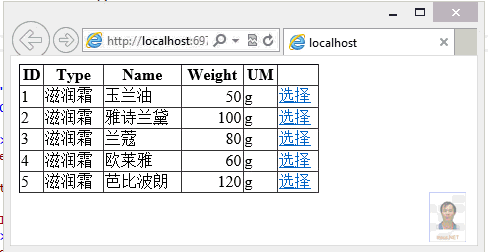
您可能感興趣的文章:- ASP.NET GridView中文本內容無法換行(自動換行/正常換行)
- ASP.NET GridView 實現課程表顯示(動態合并單元格)實現步驟
- GridView選擇記錄同時confirm用戶確認刪除
- ASP.NET GridView控件在列上格式化時間及DataFormatString使用
- Asp.net簡單代碼設置GridView自適應列寬不變形實現思路與代碼
- GridView多層嵌套和折疊與展開(修改適合自己使用)
- GridView分頁代碼簡單萬能實用
- C#與SQL連接:GridView控件對數據庫的操作