先看看結果吧,去bilibili上拿到的圖片=-=
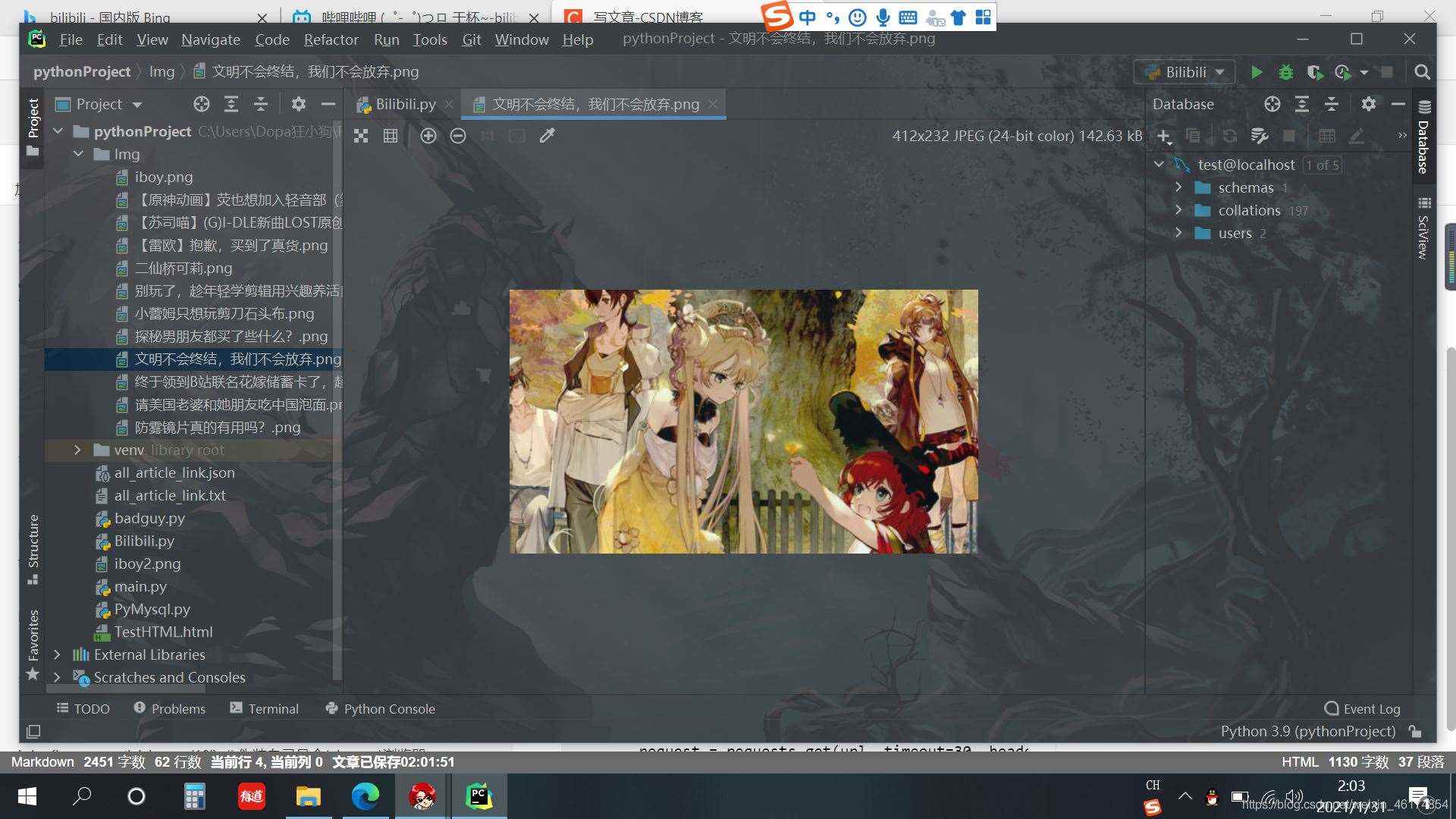
第一步,導入模塊
import requests
from bs4 import BeautifulSoup
requests用來請求html頁面,BeautifulSoup用來解析html
第二步,獲取目標html頁面
hd = {'user-agent': 'chrome/10'} # 偽裝自己是個(chrome)瀏覽器=-=
def download_all_html():
try:
url = 'https://www.bilibili.com/' # 將要爬取網站的地址
request = requests.get(url, timeout=30, headers=hd) # 獲取改網站的信息
request.raise_for_status() # 判斷狀態碼是否為200,!=200顯然爬取失敗
request.encoding = request.apparent_encoding # 設置編碼格式
return request.text # 返回html頁面
except:
return ''
第三步,分析網站html構造
1、顯示網站html代碼
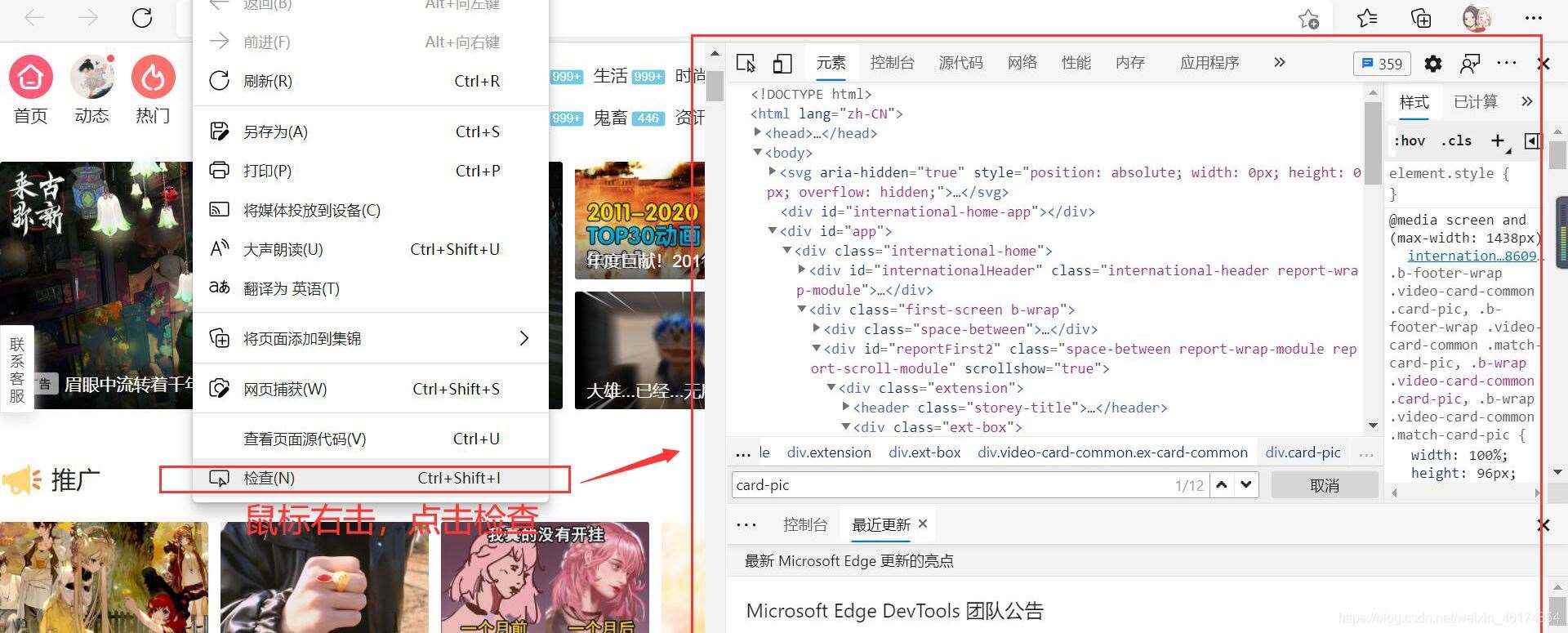
2、找到圖片位置
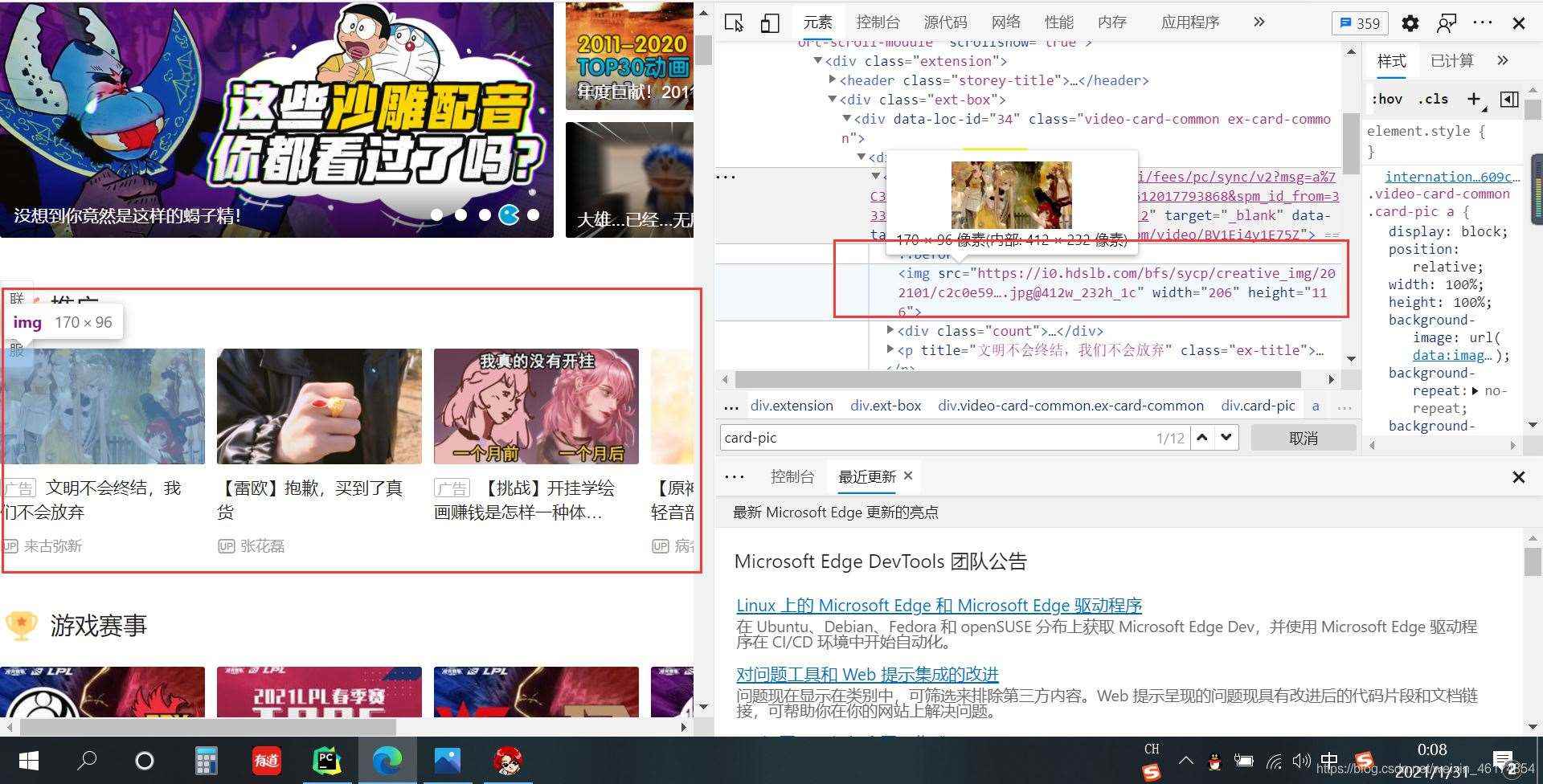
3、分析


第四步,直接上代碼注釋夠詳細=-=
def parse_single_html(html):
soup = BeautifulSoup(html, 'html.parser') # 解析html,可以單獨去了解一下他的使用
divs = soup.find_all('div', class_='card-pic') # 獲取滿足條件的div,find_all(所有)
for div in divs: # 瞞住條件的div有多個,我們單獨獲取
p = div.find('p') # 有源代碼可知,每個div下都有一個p標簽,存儲圖片的title,獲取p標簽
if p == None:
continue
title = p['title'] # 獲取p標簽中的title屬性,用來做圖片的名稱
img = div.find('img')['src'] # 獲取圖片的地址
if img[0:6] != 'https:': # 根據源代碼發現,有的地址缺少"https:"前綴
img = 'https:' + img # 如果缺少,我們給他添上就行啦,都據情況而定
response = requests.get(img) # get方法得到圖片地址(有的是post、put)基本是get
with open('./Img/{}.png'.format(title), 'wb') as f: # 創建用來保存圖片的.png文件
f.write(response.content) # 注意,'wb'中的b 必不可少!!
parse_single_html(download_all_html()) # 最后調用我們寫的兩個函數就行啦,

查看結果
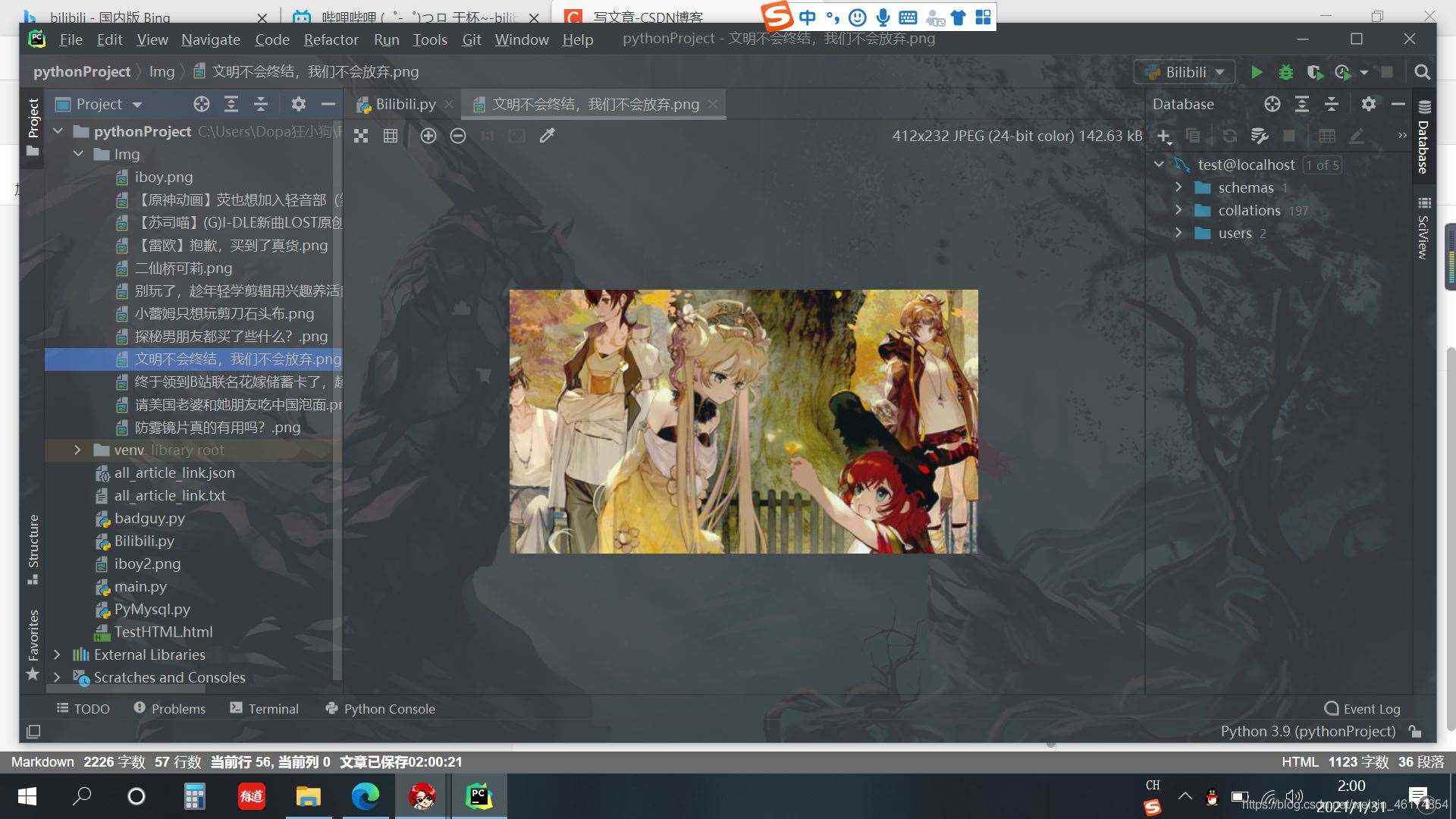
到此這篇關于Python爬取網站圖片并保存的實現示例的文章就介紹到這了,更多相關Python爬取圖片保存內容請搜索腳本之家以前的文章或繼續瀏覽下面的相關文章希望大家以后多多支持腳本之家!
您可能感興趣的文章:- Python爬蟲實戰之使用Scrapy爬取豆瓣圖片
- Python爬蟲之教你利用Scrapy爬取圖片
- python制作微博圖片爬取工具
- python繞過圖片滑動驗證碼實現爬取PTA所有題目功能 附源碼
- 利用python批量爬取百度任意類別的圖片的實現方法
- Python使用xpath實現圖片爬取
- Python Scrapy圖片爬取原理及代碼實例
- Python3直接爬取圖片URL并保存示例
- python爬取某網站原圖作為壁紙
- 用Python做一個嗶站小姐姐詞云跳舞視頻