matplotlib 源碼解析標題實現(窗口標題,標題,子圖標題不同之間的差異)添加鏈接描述簡單比較了matplotlib中的標題。
使用title()設置子圖標題
title()可同時在子圖中顯示中間、左側、右側3個標題。
函數簽名為matplotlib.pyplot.title(label, fontdict=None, loc=None, pad=None, *, y=None, **kwargs)
參數作用及取值如下:
label:類型為字符串,即標題文本。fontdict:類型為字典,控制文本的字體屬性。默認值為:
{'fontsize': rcParams['axes.titlesize'],
'fontweight': rcParams['axes.titleweight'],
'color': rcParams['axes.titlecolor'],
'verticalalignment': 'baseline',
'horizontalalignment': loc}
loc:取值范圍為{'left', 'center', 'right'},默認值為rcParams["axes.titlelocation"]('center'),即標題的位置。y:類型為浮點數,默認值為rcParams["axes.titley"] (None)。即標題在子圖中的垂直距離,單位為子圖高度的百分比,1.0在子圖最頂部,默認值None則自動確定標題位置,避免與其他元素重疊。pad:類型為浮點數,默認值為default: rcParams["axes.titlepad"] (6.0)。即標題與子圖的填充距離(內邊距)。**kwargs:Text 對象關鍵字屬性,用于控制文本的外觀屬性,如字體、文本顏色等。
返回值為Text對象。
title()相關rcParams為:
#axes.titlelocation: center # alignment of the title: {left, right, center}
#axes.titlesize: large # fontsize of the axes title
#axes.titleweight: normal # font weight of title
#axes.titlecolor: auto # color of the axes title, auto falls back to
# text.color as default value
#axes.titley: None # position title (axes relative units). None implies auto
#axes.titlepad: 6.0 # pad between axes and title in points
底層相關方法為:
Axes.set_title(self, label, fontdict=None, loc=None, pad=None, *, y=None, **kwargs)
Axes.get_title(self, loc='center'):注意返回指定位置的標題文本。
案例
同時設置3個子圖標題。
import matplotlib.pyplot as plt
# 注意,子圖可以同時設置中間、左側、右側3個標題
plt.plot([1, 1])
# 在右側底部顯示子圖標題
plt.title("right bottom",y=0,loc='right')
# 在左側頂部顯示子圖標題
plt.title("left top",y=1,loc='left')
# 顯示默認子圖標題
plt.title("default")
plt.show()

使用suptitle()設置圖像標題
為圖像添加一個居中標題。
函數簽名為matplotlib.pyplot.suptitle(t, **kwargs)
參數作用及取值如下:
t:類型為字符串,即標題文本。x:類型為浮點數,即標題在圖像水平方向相對位置,默認值為0.5。y:類型為浮點數,即標題在圖像垂直方向相對位置,默認值為0.98。fontdict:類型為字典,控制文本的字體屬性。默認值為:
{'fontsize': rcParams['axes.titlesize'],
'fontweight': rcParams['axes.titleweight'],
'color': rcParams['axes.titlecolor'],
'verticalalignment': 'baseline',
'horizontalalignment': loc}
horizontalalignment, ha:類型為字符串,取值范圍{'center', 'left', right'},默認值為'center',即相對于(x,y)的水平方向對齊方式。verticalalignment, va:類型為字符串,取值范圍{'top', 'center', 'bottom', 'baseline'},默認值為'top',即相對于(x,y)的垂直方向對齊方式。fontsize, size:取值范圍為浮點數或{'xx-small', 'x-small', 'small', 'medium', 'large', 'x-large', 'xx-large'},默認值為rcParams["figure.titlesize"] ('large'),文本的字體大小。fontweight, weight:取值范圍詳見文檔,字即文本的字重。**kwargs:Text 對象關鍵字屬性,用于控制文本的外觀屬性,如字體、文本顏色等。
返回值為Text對象。
suptitle()相關rcParams為:
#figure.titlesize: large # size of the figure title (``Figure.suptitle()``)
#figure.titleweight: normal # weight of the figure title
案例
添加圖像標題,并設置坐標、字體大小、文本顏色等屬性。
import matplotlib.pyplot as plt
plt.plot([1, 1])
plt.title("title")
plt.suptitle("suptitle", x=0.1, y=0.98, fontsize=16, color='red')
plt.show()
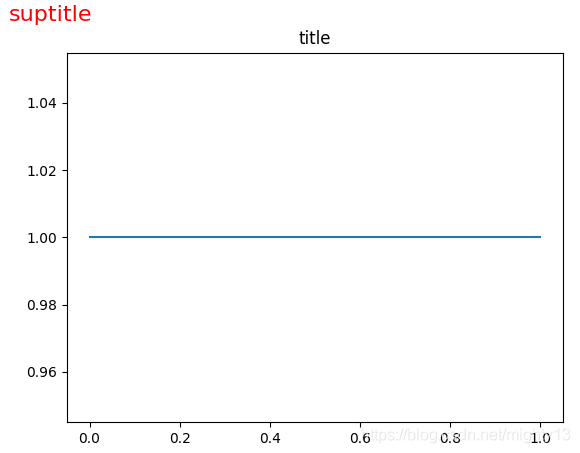
到此這篇關于matplotlib之pyplot模塊之標題(title()和suptitle())的文章就介紹到這了,更多相關matplotlib title()和suptitle()內容請搜索腳本之家以前的文章或繼續瀏覽下面的相關文章希望大家以后多多支持腳本之家!
您可能感興趣的文章:- matplotlib源碼解析標題實現(窗口標題,標題,子圖標題不同之間的差異)
- matplotlib subplots 設置總圖的標題方法
- Python使用matplotlib模塊繪制圖像并設置標題與坐標軸等信息示例
- Python使用Matplotlib模塊時坐標軸標題中文及各種特殊符號顯示方法